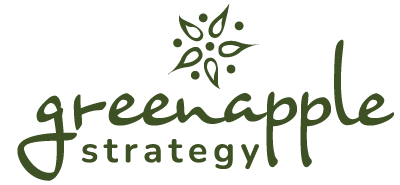Remember when search was all about keywords? You’d type a phrase into Google, and it would give you a list of links. You had to click on a few to find the right answer. That model is changing. AI and Large Language Models (LLMs) are transforming how we find information. Search engines are now becoming “answer engines.” They give you a direct, summarized answer at the top of the search page. While this may seem overwhelming at first, the reality is that it can be a game-changer for small and mid-sized businesses.
At Green Apple, we’ve been keeping a close eye on these changes. Our team has already started adjusting strategies for clients to make sure they show up in this new kind of search. In this post, we’ll explain what Answer Engine Optimization (AEO) is, why it matters, and how you can prepare your content for the future. We’ve asked SEO specialist and Orchard Member Kelsey Malkowski to offer some insights for this article.
What is AEO and Why Does It Matter?
AEO stands for Answer Engine Optimization. It’s the process of making your content more visible and more useful to AI-powered search tools. Instead of just optimizing for Google’s traditional search results, you’re now optimizing for AI models that generate direct answers to user questions.
Why does this matter? Because the way people consume content has shifted. LLMs like ChatGPT, Google Gemini, and Microsoft Copilot summarize, cite, and prioritize content from sources they see as credible. To win in this new era, you have to show up where these tools are pulling their data.
It also means search has moved beyond keywords. AI is looking for context, relationships, and signals of authority. That’s where AEO comes in. It helps your brand become part of the answers your audience is looking for.
The AEO Toolkit: 5 Tactics to Get Found in AI Search
Shifting to AEO doesn’t mean throwing away your old SEO playbook. It means expanding it and focusing on strategies that align with how AI tools evaluate and present content. While most businesses are seeing less than 1% of traffic originate from LLMs, that’s likely to increase in the future. Here are a few of the approaches we’re helping clients implement to keep their AEO-ready:
1. Create Larger, More Helpful Resources
Short, repetitive blogs won’t cut it anymore. It’s not about the quantity of posts you write, but how well they answer user questions. AI tools want content that is comprehensive and genuinely helpful. That means building guides, how-tos, and detailed resources that answer real questions in depth. Instead of ten surface-level posts, you may be better off creating one strong content piece that fully covers a topic. This makes your content more likely to be cited by AI as the definitive answer.
Action to try: Look at your most common customer questions. Can you create a resource that answers one of them better than anyone else in your industry?
2. Format Content for AI Crawlers
AI engines don’t just read your words; they scan your structure. Using entity recognition, structured author bios, linked references, and clear formatting makes it easier for AI to understand and trust your content. For example, using a very clear question and answer structure is one way to make it easy for AI to use your answers as a source for those topics. Think of it as giving the AI a roadmap so it knows who you are, why you’re credible, and what your content is about.
Action to try: Format your blog posts to stand out by adding author bios that highlight experience and expertise. Link to reputable sources to back up your claims.
3. Refresh Old Content
AI doesn’t just look at new posts. It also evaluates existing content. If your blogs or web pages are outdated, they lose credibility. By refreshing old content with new data, updated insights, and current references, you keep your resources relevant and useful. While this supports traditional SEO, it can also signal to AI engines that your site is trustworthy and up-to-date.
Action to try: Choose three of your most visited blog posts and update them this quarter with new stats or examples.
4. Invest in Data-Driven Digital PR
Getting featured in the right publications matters more than ever. High-authority mentions help LLMs recognize your brand as credible. That’s why we focus on digital PR strategies that land content in relevant, respected outlets.
Action to try: Identify one trade publication or industry blog your customers trust. Pitch them a guest article or expert insight.
5. Keep the Human Element
AI is powerful, but people still connect with people. Content that feels robotic or generic won’t inspire trust. That’s why we emphasize keeping a human voice, brand personality, and expert perspective in the content we create for clients. AEO may be about optimizing for AI, but credibility still comes from the human element.
Action to try: Add personal stories, team insights, or customer perspectives to your next blog or social post.
Ready to Get Found by LLMs?
How users search is changing. They will come to expect faster and more in-depth responses to their queries as LLMs become more robust. It’s important that businesses shift their SEO strategy to consider not only traditional search engine tactics, but AEO ones as well. It’s a great opportunity to reset and reestablish your content strategy for the current era. By focusing on quality content, strategic authority building, and a human-centered approach, you can ensure your brand shows up where it matters most.
Green Apple Strategy can help you map your content to AI search engines. Contact our team to get started.