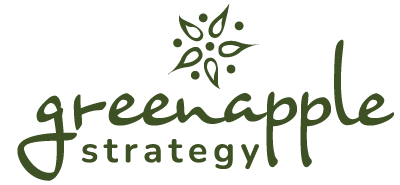Last year, Google announced the most significant change in the history of Google Analytics: Google Analytics 4 (GA4). In essence, Google has been working to improve its analytics platform to provide a more powerful marketing tool that helps businesses make better decisions. Since the announcement, we’ve been walking our clients through the changes of how and why they should upgrade to Google Analytics 4.
We recently interviewed Digital Marketing Strategist, Amanda Bihun, to get her take on why businesses should upgrade their analytics to GA4 and how to successfully implement it. Here are a few takeaways from that conversation.
Why You Should Upgrade to Google Analytics 4
Reason #1: Google Analytics 4 will become the primary platform soon.
The main reason to move to GA4 is that Google is no longer updating and supporting Universal Analytics. Just a couple of weeks ago, Google announced that Universal Analytics will officially stop processing data on July 1, 2023. At that point, we will all be forced to move to GA4. However, because the two platforms do not talk to each other, waiting to make the switch will keep you from accessing any legacy or historical data. The earlier you adapt to GA4 while still using Universal Analytics, the longer you have to build up that historical data.
Why is this historical data important? Without it, you cannot show growth or decline. Numbers don’t have as much meaning without proper context. Capturing as much historical data as possible through GA4 will provide greater insights into the way the data changes over time.
Reason #2: Google Analytics 4 provides advanced event tracking of goals and conversions.
GA4 is much more accurate and reliable in tracking goals because they are done through Google Tag Manager. This allows users to isolate an event specifically so we can determine how successful it was. For example, if you want to know how a specific email newsletter campaign worked to drive business development leads, that will be easier to do using Google Analytics 4. In Universal Analytics, goals were more loosely defined and often counted traffic to a page that wasn’t actually a lead or conversion.
Reason #3: Google Analytics 4 provides more detailed engagement metrics.
GA4 got rid of bounce rates and other tactics we would use to try and measure engagement. Instead, it provides a standardized way to measure engagement rates and user engagement. This is important because overall success cannot only be measured by the number of people that visit the site. We need a more comprehensive view that connects the dots between how long they stay, how many pages they visit, what type of content they are consuming, what links they’re clicking on, and which forms they’re filling out. GA4’s updated metrics provide a new line of sight into how functional and user-friendly a website is and also how many people are interacting with it.
How to Upgrade to Google Analytics 4
Before you officially make the switch to GA4, it’s important to understand your current analytics functionality and website capabilities. For example, are you setting up a new site or one that already exists? What type of site is it? That will help you set up and configure your new GA4 properly. Once you’ve determined those questions, here are a few helpful resources:
Already familiar with Google Analytics but want to set up Google Analytics 4 on a new website or app? Then this is the article for you!
If you have a CMS-hosted website (like WordPress, Squarespace, or Shopify) and want to set up GA4, then this article will guide you through the process.
Does your website already have Universal Analytics, and you’re ready to begin transitioning to GA4? This article outlines how to set up Google Analytics 4 alongside Universal Analytics
Taking analytics seriously is essential for developing a data-driven approach to marketing and business. If you have any questions about Google Analytics 4 or how to use it to create a more effective website, feel free to reach out to our team at any time.